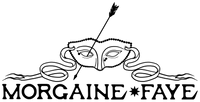Creating Your Customer Account
Follow these simple steps to create your customer account:
- Click on the accounts icon at the top right corner of the homepage.
- Fill in your email address, and a login code will be emailed to you.
- Check your email inbox for a verification code. Once you confirm your email address your account will be activated.
- Congratulations! Your customer account is now created and ready to use. As a registered customer, you'll gain access to features like order history, personalized recommendations, saved addresses, and more. It will also make future purchases and checkout processes faster and more convenient.
Whenever you visit MorgaineFaye.com in the future, simply click on the "Account" or "Sign In" button to access your customer account using your registered email address and password.
If you encounter any issues during the account creation process or need further assistance, please don't hesitate to contact us at hello@morgainefaye.com.
Changing Your Account Password
- Sign In: Visit our website and click on the "Sign In" or "Account" button located in the top right corner of the page.
- Access Account Settings: Once signed in, you will be redirected to your account dashboard. Look for the "Account Settings" or "Change Password" option.
- Enter Current Password: For security purposes, you'll be asked to enter your current password to proceed with the update.
- Set a New Password: Now, enter your new desired password. Make sure it meets any specified criteria for security reasons. For a strong password, use a combination of letters, numbers, and special characters.
- Save Changes: After entering your new password, click on the "Save" or "Update Password" button to confirm the change.
The Benefits of Creating a Customer Account:
- Faster Checkout: By having a customer account, you can save your shipping addresses and payment details. This means you won't need to enter them every time you make a purchase, making the checkout process quicker and more efficient.
- Order History: Your customer account keeps a record of all your past orders. This makes it easy to track your purchases, review your order history, and stay organized.
- Personalized Recommendations: With a customer account, our store can provide you with personalized product recommendations based on your purchase history and preferences. Discover new items tailored to your interests!
- Exclusive Offers: Be the first to know about special promotions, discounts, and exclusive offers available only to registered customers.
- Easier Returns and Exchanges: If you need to return or exchange an item, having a customer account simplifies the process. Access your order history, request returns, and check the status effortlessly.
- Email Updates: Stay informed with updates on order confirmations, shipping notifications, and any other important communications related to your purchases.
Deleting Your Customer Account
If you wish to delete your customer account, please follow these steps:
- Sign in to your customer account using your registered email address and password.
- Once signed in, navigate to your account settings or profile page. Look for an option that allows you to manage your account settings or preferences.
- Confirm Account Deletion: When you find the account deletion option, you will be asked to confirm your decision. This step helps prevent accidental deletion.
Please note that once your account is deleted, it is typically not possible to recover any data, order history, or preferences associated with that account. If you change your mind or require further assistance, we recommend reaching out to our customer support team for guidance.
If you have any questions or encounter any difficulties during the account deletion process, feel free to contact us at hello@morgainefaye.com.
Unsubscribing from the Newsletter
We're sorry to see you go, but if you wish to unsubscribe from our newsletter, it's a simple process:
- Locate the Unsubscribe Link: Scroll down to the bottom of any newsletter email you received from us. Look for the "Unsubscribe" or "Update Preferences" link.
- Click Unsubscribe: Click on the "Unsubscribe" link, and you will be redirected to a page confirming your request.
- Confirm Unsubscription: Once you're on the unsubscribe page, click "Unsubscribe" again to confirm your decision. Your email will be removed from our newsletter list.
By unsubscribing, you won't receive any further newsletters from us. However, if you ever change your mind or wish to resubscribe, you can do so at any time by contacting our customer support team or rejoining through our website.